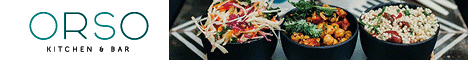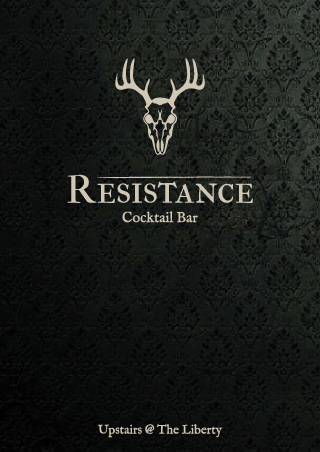Hi lads, looking for some help here. Finally went online with the old PS3 just before xmas as the young fella wanted to play certain multiplayer games. However, whilst I can surf the net, connect to servers like EAservers, connect to the Playstation store and indeed download content from it, I don't seem to be able to get things up and running from a multiplayer/online point of view. The games he was interested in were Minecraft and PVZ2 Garden Warfare. In both cases we can't join games. In the case of Minecraft there are none available and with PVZ2 we connect to EAserver, we look and find games server but we are unable to connect every time. I've re-done the network settings as advised but to no avail. I'm connecting via a wireless Eircom modem. Any help would be greatly appreciated.