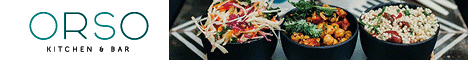had a problem with a virus/malware called 'system check' that made the pc look as if the hard disk had problems and kept giving me a series of 'bogus' error messages
managed to clear/get rid of the 'system check' problem with trojan killer and I have microsoft security essentials on my pc
everything appears to be ok now, except for the following:-
I have a WD (Western Digital) external hard disk/drive but since I had the virus problem I can't view any folders/files on the external disk. The files must still be there as I had my iTunes folder amongst a lot of other stuff on that drive and iTunes still works and is able to find the files on that external drive
Any tips, I looked on the WD site and followed their tips but it hasn't worked unless I missed something. I have Windows Vista Home Basic on the laptop
managed to clear/get rid of the 'system check' problem with trojan killer and I have microsoft security essentials on my pc
everything appears to be ok now, except for the following:-
I have a WD (Western Digital) external hard disk/drive but since I had the virus problem I can't view any folders/files on the external disk. The files must still be there as I had my iTunes folder amongst a lot of other stuff on that drive and iTunes still works and is able to find the files on that external drive
Any tips, I looked on the WD site and followed their tips but it hasn't worked unless I missed something. I have Windows Vista Home Basic on the laptop