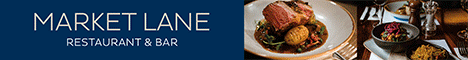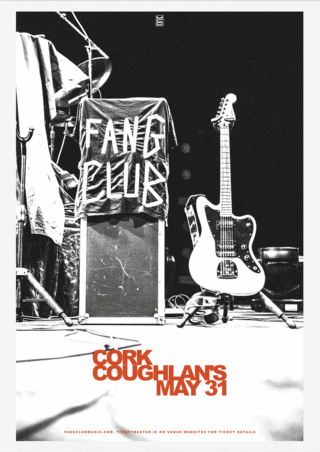A friend had Eircom broadband, with the wireless modem (Netopia thing with the arial) and has since switched to Smart Telecom.
She got a router with Smart that works fine with USB or Ethernet, but wants to use the Netopia wireless box with the Smart Telecom line.
Tried helping her out, but the Netopia Box wouldn't accept the Smart Telecom username and password. The signal between the laptop and the wireless box is fine, but there the connection ends.
Has anyone come accross this, Smart won't support it because it's not their equipment. Does anyone know if Eircom fix their modems so no other company can use them or anything like that??
Cheers
She got a router with Smart that works fine with USB or Ethernet, but wants to use the Netopia wireless box with the Smart Telecom line.
Tried helping her out, but the Netopia Box wouldn't accept the Smart Telecom username and password. The signal between the laptop and the wireless box is fine, but there the connection ends.
Has anyone come accross this, Smart won't support it because it's not their equipment. Does anyone know if Eircom fix their modems so no other company can use them or anything like that??
Cheers